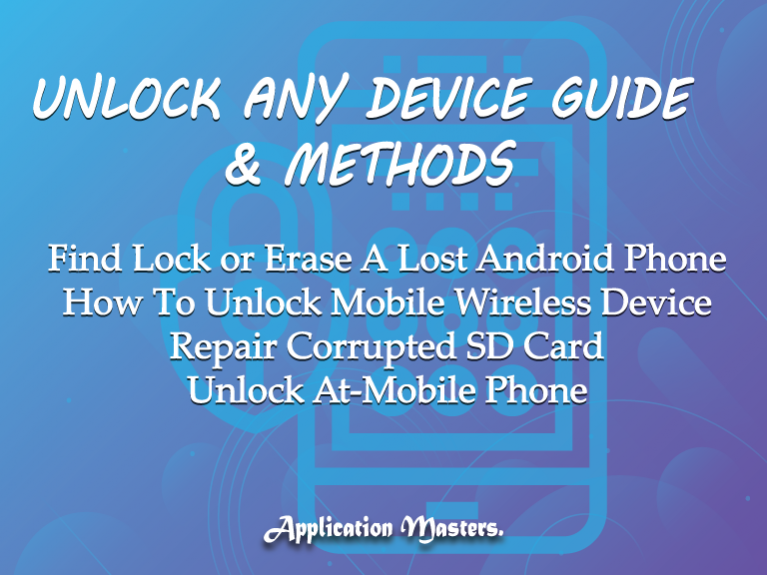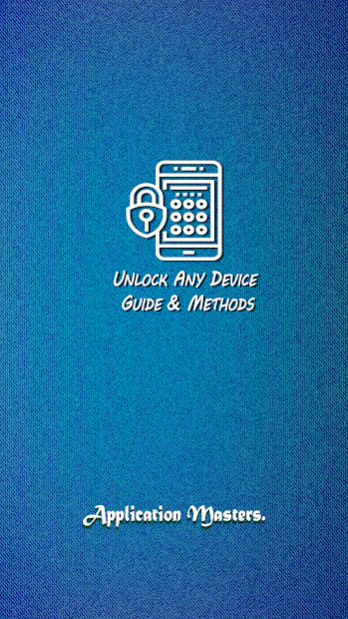Unlock Any Device Guide 1.4
Free Version
Publisher Description
Unlock all device guide and method used to protect and protect data. Now one day's data is one of the most important factors. Everyone must protect data or prevent unauthorized use of their data in modern times. One method to protect your phone data is to lock your phone screen by pattern, pin or some other way like face recognition. This app provides a guide to fix device lock or unlock issues. Easy unlocking All phone guideline tips and methods are available in this app. Many users now forget the password and all user data is at risk if we reset our device, all device data will be lost. So this application is intended to help anyone who forgets mobile phone password, this application is used to unlock device code
In Unlock all device guides and methods, you can learn how to recover your forgotten password. With these methods, you can recover your forgotten password easily and quickly
With these methods, you can unlock all branding devices. All password recovery methods are defined by unlocking all methods and hints on the phone.
The user can unlock the device without a G account with screenshots for password recovery instructions that are very easy to understand and implement. You can also unlock your device by doing a factory reset. All methods of unlocking your phone are provided in the unlocking app of each device
All manuals are available in this application
I forgot the password and deleted it
Use the buttons (on / off, volume and menu) to reset your phone book
Guide to automatically configure the unlocking of your device
Unlock all Android mobile techniques
Provide guidelines for unlocking phones with third party PC software to remove passwords
Use Samsung Find My Device at any time
How to unlock a three phone
Main features of Unlock all device guides and methods
How to easily unlock the Virgin Media phone
How to safely unlock an EE phone
Step by step unlock all instructions on the phone.
Provides screenshots for easy-to-understand instructions.
I unlock the phone with my forgotten password
Method to unlock without Gmail account
Unlock a phone without Gmail
Unlock without a Google account
Unlock Samsung by restoring factory data
Details of Android forgotten password bypass method
How to unlock a mobile wireless device
Use Google to unlock your device
With Unlock every method app and phone tips, you can recover your forgotten password
We hope you like this app and give us good feedback!
Rate us and leave a good comment ... your feedback is very important for us to improve this app!
This application is developed by Applications Masters.
For questions please email us at
engineeranishabbasi095@gmail.com
About Unlock Any Device Guide
Unlock Any Device Guide is a free app for Android published in the System Maintenance list of apps, part of System Utilities.
The company that develops Unlock Any Device Guide is Cpc Tech Apps. The latest version released by its developer is 1.4.
To install Unlock Any Device Guide on your Android device, just click the green Continue To App button above to start the installation process. The app is listed on our website since 2020-12-07 and was downloaded 1 times. We have already checked if the download link is safe, however for your own protection we recommend that you scan the downloaded app with your antivirus. Your antivirus may detect the Unlock Any Device Guide as malware as malware if the download link to unlock.password.applicationmaster.Unlock_any_device is broken.
How to install Unlock Any Device Guide on your Android device:
- Click on the Continue To App button on our website. This will redirect you to Google Play.
- Once the Unlock Any Device Guide is shown in the Google Play listing of your Android device, you can start its download and installation. Tap on the Install button located below the search bar and to the right of the app icon.
- A pop-up window with the permissions required by Unlock Any Device Guide will be shown. Click on Accept to continue the process.
- Unlock Any Device Guide will be downloaded onto your device, displaying a progress. Once the download completes, the installation will start and you'll get a notification after the installation is finished.